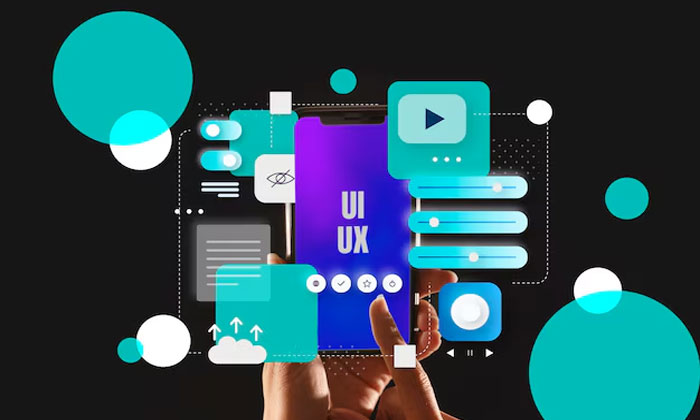
In today’s digital world, users access websites from a variety of devices, including smartphones, tablets, laptops, and desktops. The demand for websites that provide a seamless experience on all screen sizes has led to the rise of responsive web design (RWD). This design approach ensures that a website automatically adjusts to the size and orientation of any device, delivering an optimal viewing experience. So, how can web designers create such websites? Let’s dive into the essential skills and tools needed to master responsive web design, from trusted source.
What is Responsive Web Design?
Responsive web design refers to the practice of building websites that can adapt to different screen sizes and resolutions. Instead of creating separate websites for mobile and desktop, a responsive design ensures that one website works across all devices, adjusting layout, images, and content dynamically based on the device being used.
The key features of responsive web design include:
- Flexible Grid Layouts: Using a fluid grid system allows the content to scale based on the size of the screen.
- Media Queries: These are CSS rules that apply specific styles depending on the device’s characteristics (such as screen width, height, and orientation).
- Responsive Images: Images adjust their size or resolution based on the screen size or device’s capabilities to maintain performance and quality.
Responsive design is not just about resizing elements, but creating a website that offers a consistent, enjoyable user experience on every device.
Essential Skills for Responsive Web Design
HTML & CSS Mastery
HTML and CSS are the backbone of any web design project, and responsive design is no exception. Designers must have a strong understanding of semantic HTML to structure content in a way that is easy to adapt for different devices. For CSS, knowledge of techniques like flexbox, grid systems, and media queries are crucial to building layouts that respond to various screen sizes.
- CSS Grid: CSS Grid is perfect for creating complex layouts that can adapt to different screen sizes. It allows designers to create flexible and responsive grid systems that rearrange content based on the viewport.
- Flexbox: Flexbox provides a simpler way to create responsive layouts by allowing items to grow or shrink as needed. It’s ideal for creating dynamic, one-dimensional layouts that adjust to screen size.
Mobile-First Design Philosophy
Mobile-first design is a strategy that prioritizes designing for mobile devices before scaling up to larger screens. Since mobile devices generally have smaller screens, designing for mobile forces web designers to focus on content and user experience, ensuring that the essentials are prioritized.
After the mobile version is complete, designers progressively enhance the design to fit larger screens. This approach leads to better performance and smoother user experiences on all devices.
UX/UI Design Principles
User experience (UX) and user interface (UI) design are central to creating responsive websites that work seamlessly across devices. UX principles focus on usability, accessibility, and ease of navigation, while UI design deals with how the website looks and feels.
Responsive web design requires special attention to how elements like buttons, menus, and images are displayed on different screen sizes. For example, a navigation bar that works perfectly on desktop needs to be rethought for smaller screens, where a traditional horizontal bar might need to become a collapsible menu.
Performance Optimization
A responsive website is not just about aesthetics—it also needs to be fast. Mobile devices, especially, require websites that load quickly to avoid frustrating users. Designers need to optimize images, use lazy loading techniques, and ensure that CSS and JavaScript files are compressed and minified.
A slow website can negatively affect user experience, leading to higher bounce rates and lower conversions. Thus, performance optimization is a critical skill for responsive web design.
Tools for Building Responsive Websites
Bootstrap
Bootstrap is a popular front-end framework that simplifies the process of building responsive websites. It offers pre-designed grid systems, components, and JavaScript plugins that make it easier to create flexible layouts without starting from scratch. Using Bootstrap, designers can quickly build responsive web pages with minimal effort.
Sass & LESS (CSS Preprocessors)
CSS preprocessors like Sass and LESS make it easier to manage and organize complex CSS for responsive designs. These tools allow designers to use variables, mixins, and nesting, which streamline the process of writing and maintaining stylesheets, especially in large-scale projects.
Figma & Adobe XD (Design Tools)
While these tools are mostly used for UI/UX design and prototyping, they also play a crucial role in responsive web design. Figma and Adobe XD allow designers to create flexible, scalable prototypes that adapt to different screen sizes. These tools let designers test responsiveness early in the design process and ensure that the layout looks good across devices before moving to development.
Chrome Developer Tools
Chrome Developer Tools is an essential tool for testing the responsiveness of your website during development. It allows you to simulate various devices and screen resolutions directly in the browser, helping you fine-tune the layout and make adjustments as needed.
Foundation
Similar to Bootstrap, Foundation is another responsive front-end framework. It provides a flexible grid system, components, and other design patterns that help you create responsive websites quickly. Foundation offers more customization options and is a great choice for designers looking for more control over the final look of their websites.
Webflow
Webflow is a web design tool that allows designers to build responsive websites visually, without needing to write extensive code. Webflow automatically generates clean HTML, CSS, and JavaScript, making it a great option for designers who want to focus on the design and user experience without diving deep into code.
Best Practices for Responsive Web Design
Test Across Multiple Devices
Testing is one of the most important steps in responsive web design. Designers need to ensure that the website looks good and functions correctly on a wide range of devices, including smartphones, tablets, and desktops. Use testing tools or real devices to check for issues with layout, images, and interactivity.
Use Flexible Media
Images and videos can break a responsive design if not handled properly. Use techniques like srcset to deliver different image resolutions based on the device’s screen size and resolution. This helps ensure that users on mobile devices don’t have to load unnecessarily large files.
Keep Content Prioritized
On smaller screens, content is king. Prioritize essential content and make sure it’s accessible. Avoid cluttering mobile screens with too much information, and consider using collapsible sections or accordions to present content in a manageable way.
Conclusion
Responsive web design is an essential skill for modern web designers. By mastering the right tools and design techniques, designers can ensure that websites look great and perform well across any device. With mobile usage growing rapidly, responsive design is no longer a trend—it’s a necessity. Whether you’re a beginner or an experienced designer, continuing to refine your skills in responsive web design will help you stay competitive and deliver exceptional digital experiences.





